Using Retrofit and RxJava to interact with web services on Android
Retrofit from Square, and RxJava from Netflix, are a great combo for interacting with web services on Android.
Retrofit
Retrofit is a REST client for Android and Java. It allows you to turn a REST API into a Java interface by using annotations to describe the HTTP requests. It can then generate an implementation of the interface for you. This means that you can go from:
GET /users/{userId}/posts
to:
webService.fetchUserPosts(userId)
in a few lines of code. Retrofit is very easy to use and it comes with RxJava integration.
RxJava
RxJava is a Java implementation of Rx, the Reactive Extensions library from the .NET world. It allows you to compose asynchronous and event-based programs in a declarative manner. Let’s say that you want to implement something like this:
- Start observing our current location. When a location change happens, in parallel
- Send a web service request A
- Send a web service request B
- Using the result from B, send a web service request C
- When the results for both A and C are back, update the UI
RxJava allows you to write out your program pretty much as above. It abstracts out concerns about things like threading, synchronization, thread-safety, concurrent data structures, and non-blocking I/O. You can tell RxJava to observe the location changes and perform the web service requests in a background thread, and pass you the final results in the UI thread. If any exceptions are thrown at any point in the chain of events, you get told about it in one convenient place. You’re not drowning in a spaghetti of onSuccess and onError callbacks. You’re building pipelines.
I’m sold. Show me the code!
Sounds good? I’ve got some code to get you started. RexWeather is a simple app that demonstrates the use of Retrofit and RxJava on Android. The app queries the current location, then fetches the current weather and seven day forecast from OpenWeatherMap.
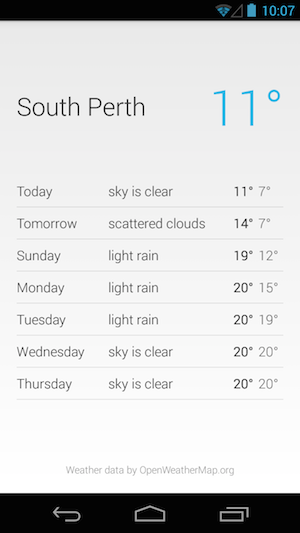
You can grab the Android Studio project from GitHub. The code is BSD-licensed, so feel free to use and share.