Alfred As an Application Switcher
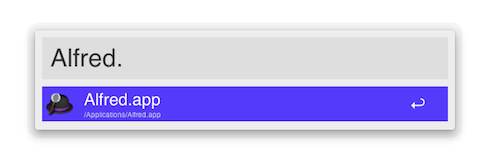
Ever since OS X Lion, the number of spaces that I spawn has skyrocketed. As a result, I’ve found myself using Alfred more and more as an application switcher. I could be coding in a full-screened Vim session and need to refer to an email. Vim is in space #4 while Sparrow, my email client, is in space #1. I just need to invoke Alfred (cmd-space), type “sp”, and hit enter. I’m instantly teleported to the right space and Sparrow is made the foremost window. A keyboard driven workflow full of win. It doesn’t matter if I forget what space Sparrow is in, or whether the application window is minimised. Alfred the butler will serve me Sparrow on a platter.
How about the built in application switcher, the good old cmd-tab? I find that I only tend to use cmd-tab when I want to switch back to the previous application. Anything beyond that feels like too much work. It’s cmd-tab, tab, tab, tab – damn I overshot. Backtick. OK, finally there. Cmd-tab is serial access. Alfred is random access. With Alfred, MacVim is “vi”, Xcode is “xc”.
Alfred appeals to the Vim user in me. In Vim, I routinely hit / to invoke search to jump around code. Alfred is the / of my window management.