Syncing Safari Bookmarks Using Dropbox
Update: Unfortunately this does not work. I find that Safari will overwrite my symlink with a new Bookmarks.plist file in ~/Library/Safari/. There’s a thread about this issue on the Dropbox forums.
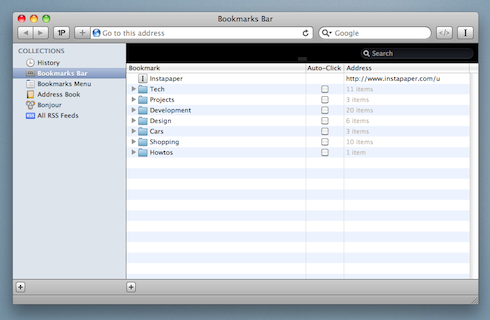
If you have multiple Macs and use Dropbox, there’s an easy way to keep your Safari bookmarks in sync on your different machines.
Safari stores your bookmarks in a file called Bookmarks.plist in ~/Library/Safari/. Just move the file to your Dropbox, and create a symlink to it. I keep mine in ~/Dropbox/Sync/OSX/Safari:
mkdir -p ~/Dropbox/Sync/OSX/Safari
cd ~/Library/Safari
mv Bookmarks.plist ~/Dropbox/Sync/OSX/Safari
ln -s ~/Dropbox/Sync/OSX/Safari/Bookmarks.plist Bookmarks.plist
Then, on your other Macs, just delete the bookmarks file and create a symlink to your Dropbox.