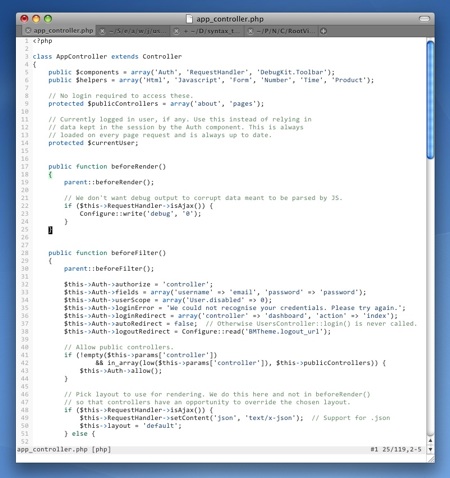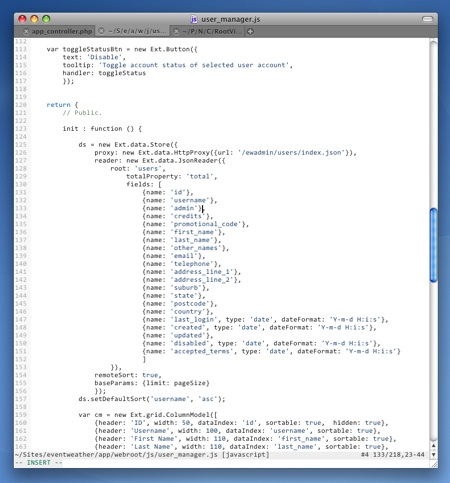New Vim colour scheme – vylight
If you like this colour scheme, check out vydark, the dark background version.
I have recently started playing with Objective-C and Cocoa. One of the first things that I did was to tell Xcode to use MacVim as my default code editor. In the past, I have mostly been using Vim colour schemes with dark backgrounds.
However, I now wanted a colour scheme with a light background. Something that would fit in well within the Xcode environment and OS X in general. It had to be subtle and easy on the eyes. I looked around, and couldn’t find one that I liked. So I made my own. I’m calling it vylight.
Here’s a screenshot showing syntax highlighting for Objective-C. Search strings are highlighted in light yellow. Selected text is in light blue to fit in with aqua. TODOs and FIXMEs are highlighted in light green in comments.
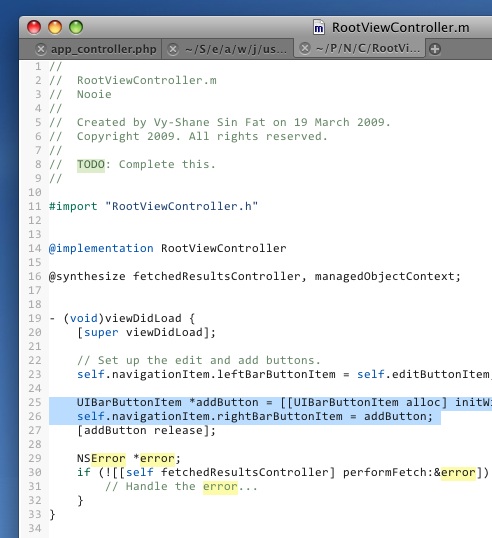
This is what omni completion looks like:
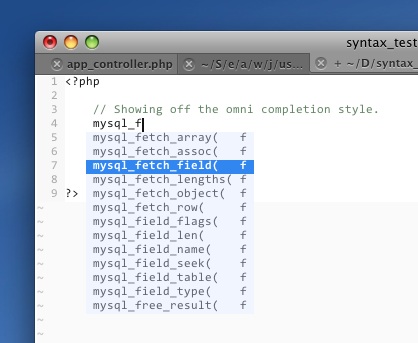
Syntax highlighting in PHP:
And JavaScript:
Installing vylight
- Download the latest version of vylight.vim from vim.org
- Copy the file to your ~/.vim/colors/ directory
- In Vim, do :colorscheme vylight